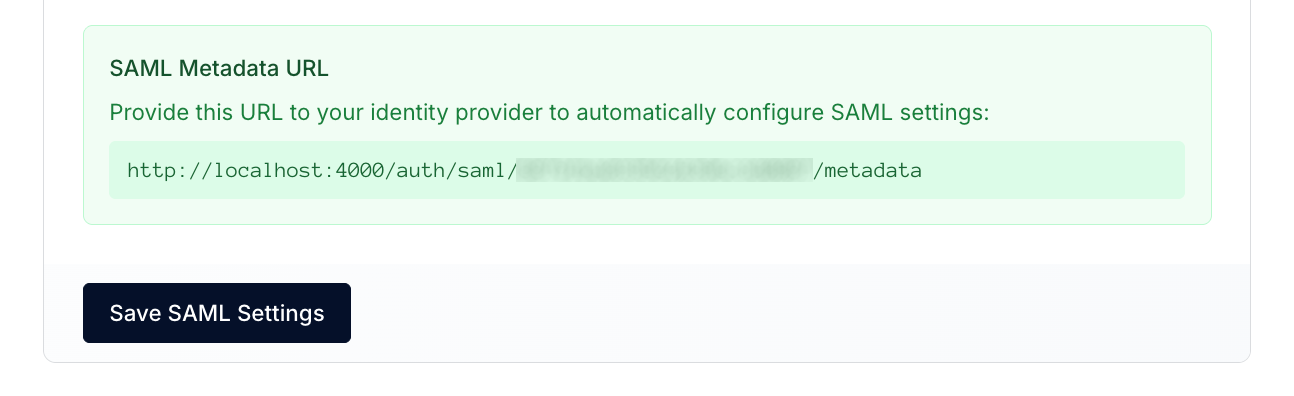Microsoft Entra
To configure Hostedscan Service Provider in Microsoft Entra IdP you can follow these steps:
- Get a copy of Hostedscan metadata file by clicking the metadata link and saving its content:
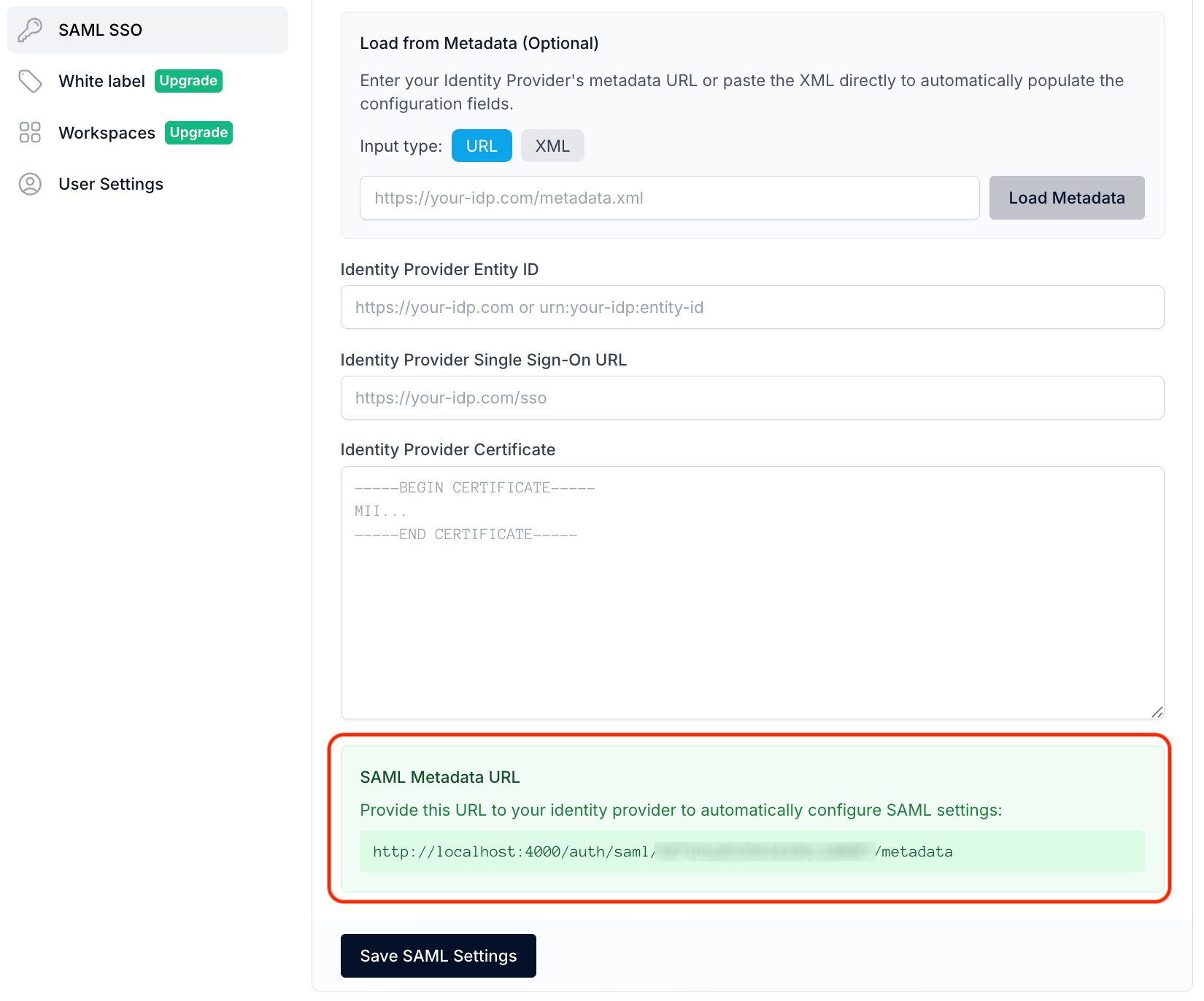
- Upload Hostedscan metadata file on Microsoft Entra:
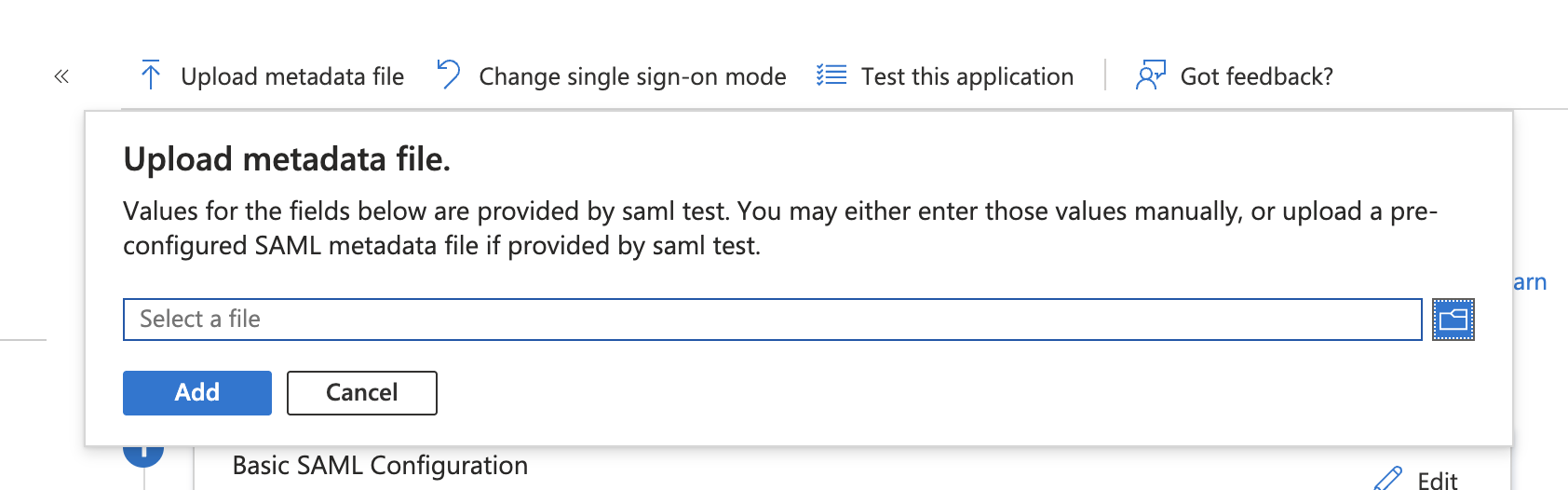
- Configure Microsoft Entra to sign both the response and the assertions:
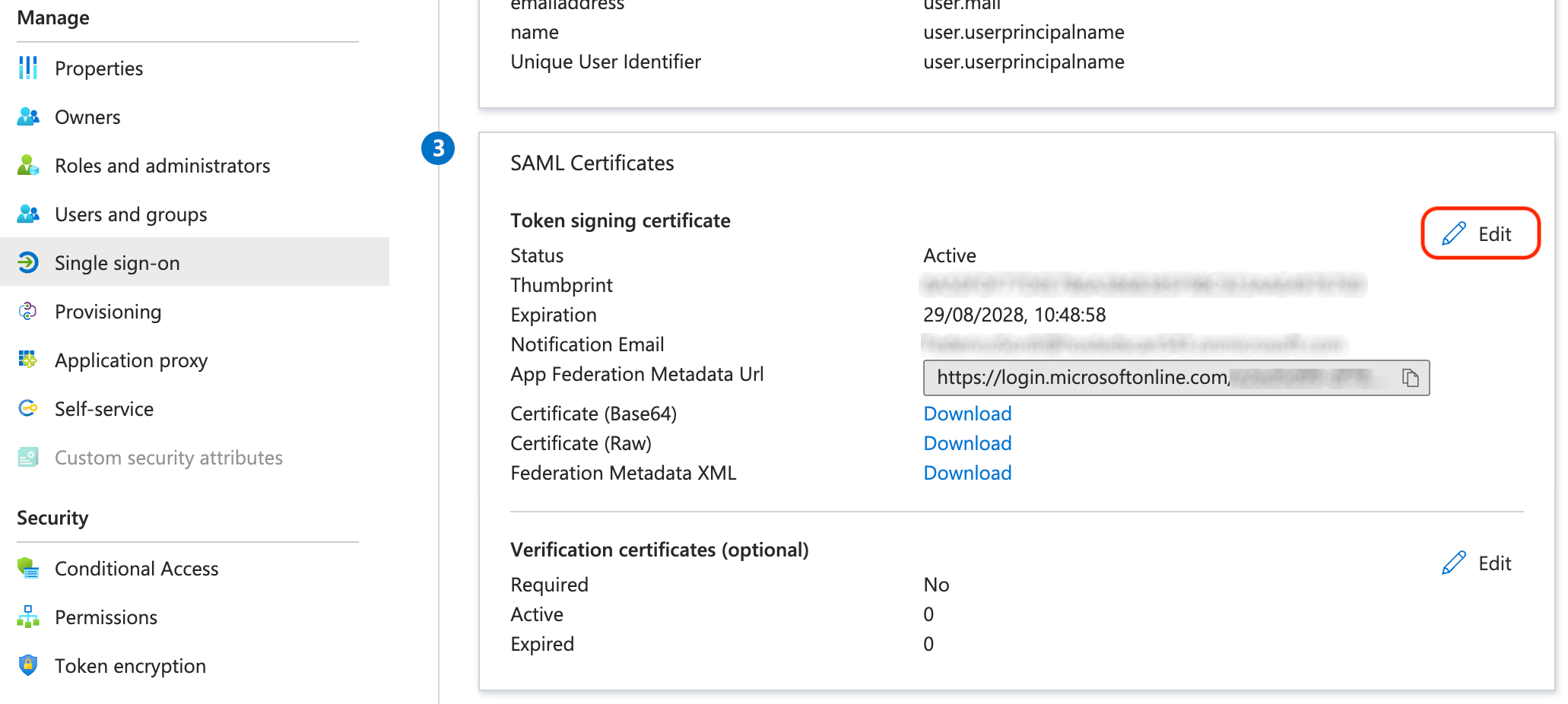
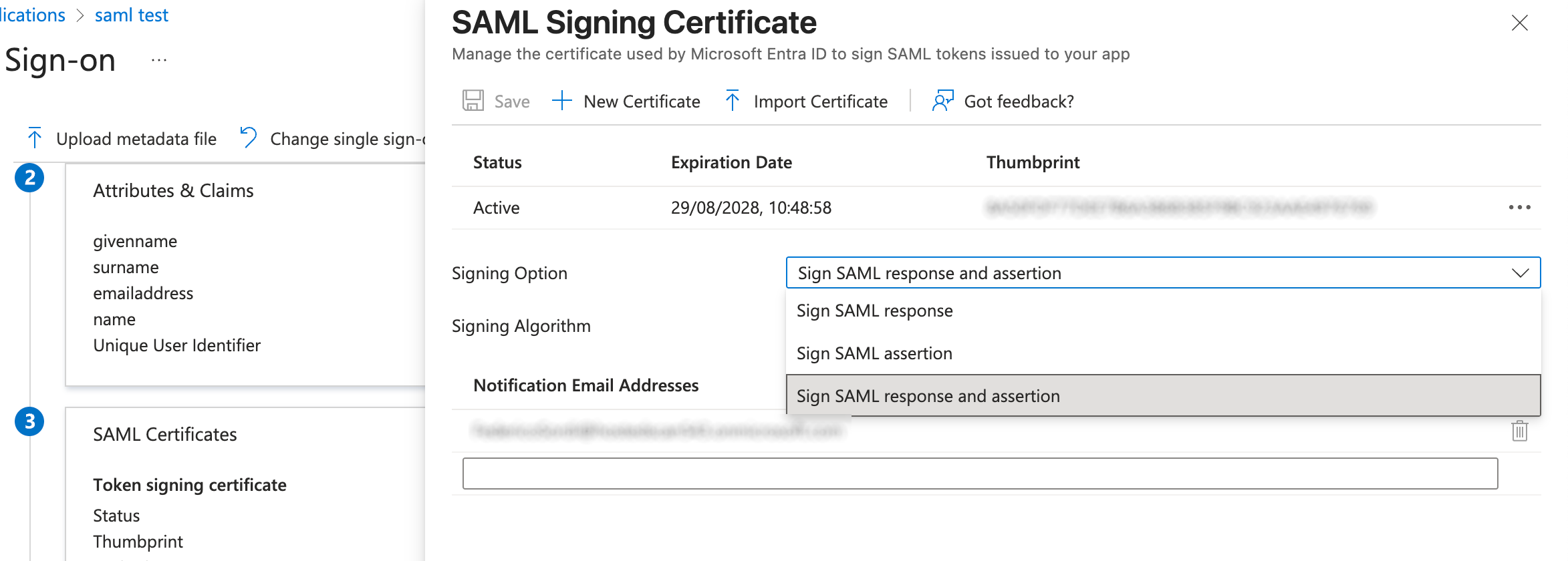
- Get a copy of Microsoft Entra metadata:
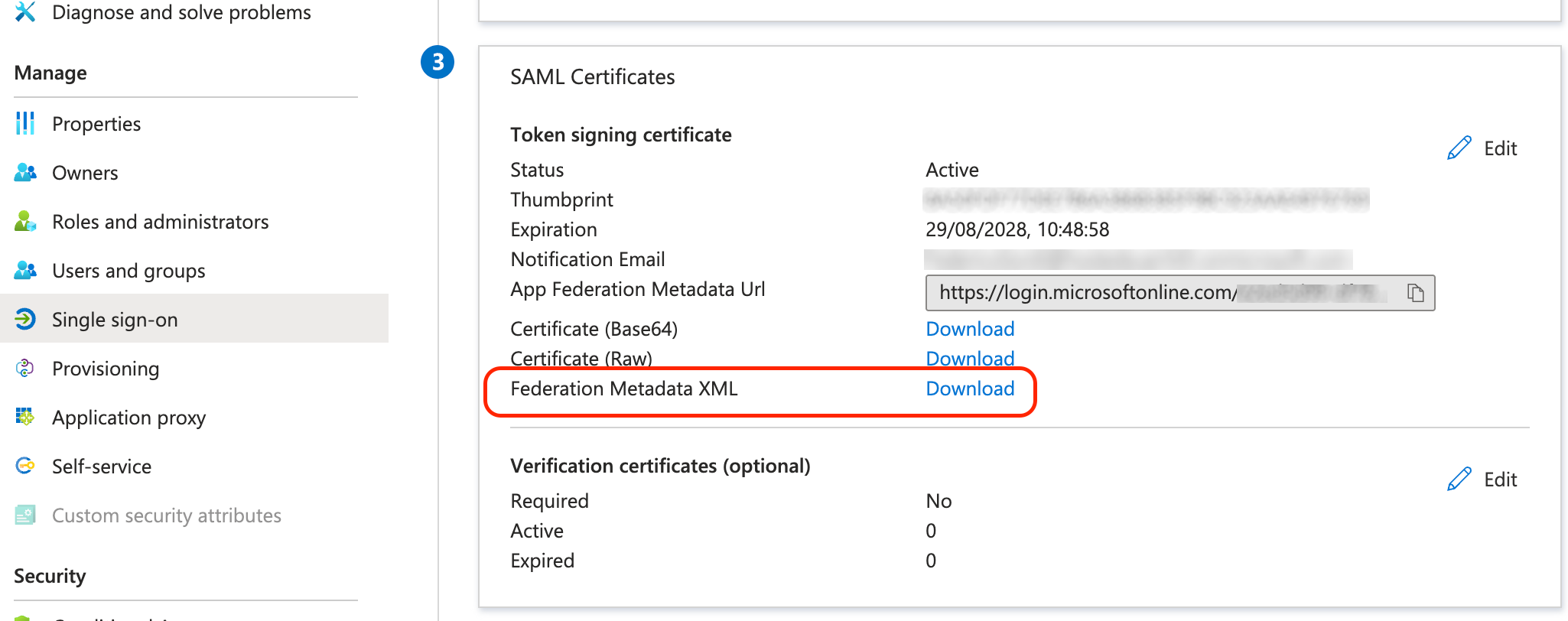
- Upload Microsoft Entra metadata file on HostedScan by copying its content:
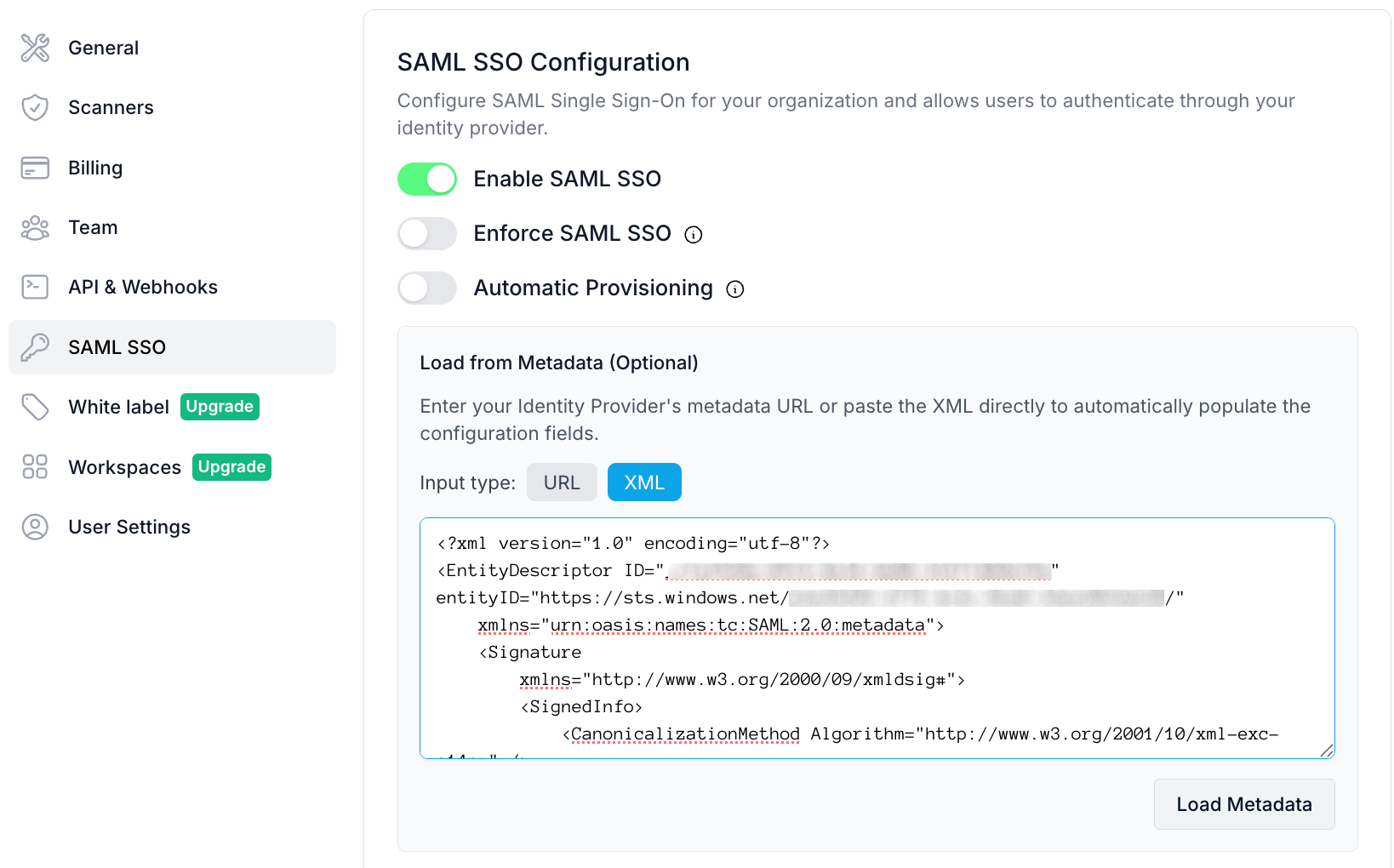
- Save the SAML Settings